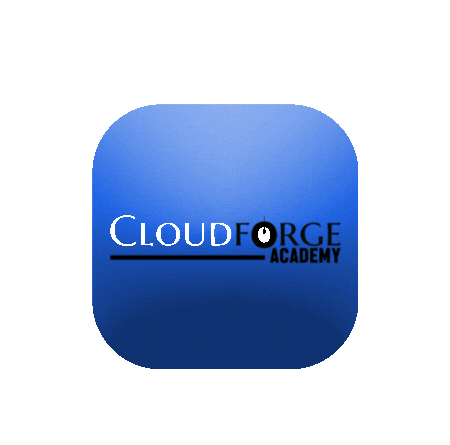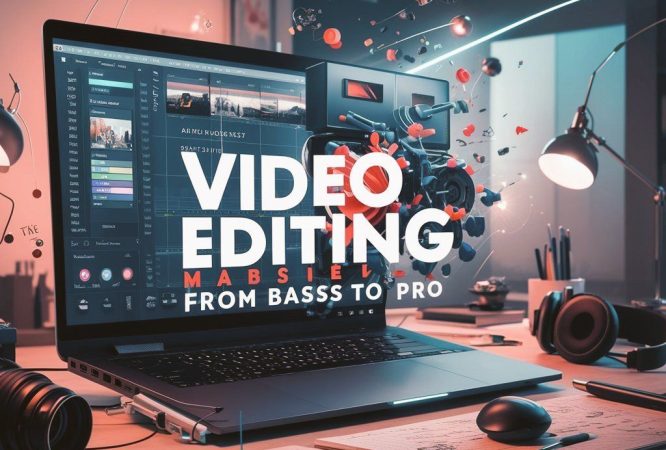Video Editing with DaVinci Resolve : Beginner to Advance Course

Get unlimited access to all learning content and premium assets Membership Pro
Welcome to the ultimate DaVinci Resolve video editing course—designed to take you from beginner to advanced editor through hands-on, project-based learning.
Whether you’re just starting out or looking to refine your skills, this course guides you through every essential feature of DaVinci Resolve. You’ll learn how to edit videos with precision, apply stunning effects using OpenFX, and master color correction tools like Curves, Color Wheels, Qualifiers, Power Windows, and Scopes.
Explore the Cut Page for fast editing workflows, and dive deep into the Node System—from Serial to Layer, Parallel, and even Combiner/Splitter Nodes. You’ll also discover how to add motion graphics and use ResolveFX to bring your videos to life.
By the end of the course, you’ll complete a full project—from importing media to editing, color grading, and motion design—giving you a polished portfolio piece and real-world experience.
What You’ll Learn
- Use DaVinci Resolve for video editing from beginner to advanced level
- Apply OpenFX effects to enhance your videos
- Master Curves, Color Wheels, Qualifiers, Power Windows, and Scopes
- Edit quickly using the Cut Page workflow
- Work with Serial, Layer, Parallel, Combiner, and Splitter Nodes
- Add motion graphics and ResolveFX to your projects
- Perform professional color correction and grading
- Complete a full editing project from start to finish
- Beginner-friendly to advanced-level training
- Step-by-step tutorials with real-world projects
- Downloadable practice files
- Certificate of Completion
- Lifetime access to course materials
- Instructor support and feedback
- This course is perfect for anyone who wants to become a confident video editor using DaVinci Resolve.
- Beginners new to video editing
- Content creators producing YouTube, TikTok, or Instagram videos
- Aspiring filmmakers and editors
- Digital marketers creating promotional content
- Freelancers offering editing services
- Students studying media, film, or design
- Laptop or desktop computer (Windows or macOS)
- Installed DaVinci Resolve (free or Studio version)
- Stable internet connection
- No prior editing experience required—just a willingness to learn
Get unlimited access to all learning content and premium assets Membership Pro
You might be interested in
-
All levels
-
0 Students
-
0 Lessons
-
All levels
-
0 Students
-
0 Lessons
-
All levels
-
0 Students
-
0 Lessons
-
All levels
-
0 Students
-
0 Lessons
-
All levels
-
0 Students
-
0 Lessons
-
All levels
-
0 Students
-
0 Lessons
-
All levels
-
0 Students
-
0 Lessons
-
All levels
-
0 Students
-
0 Lessons
Sign up to receive our latest updates
Get in touch
Call us directly?
Call us directly?
Address